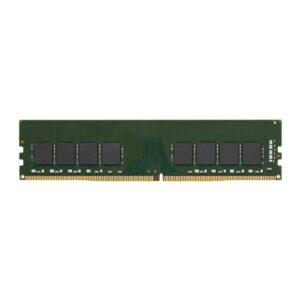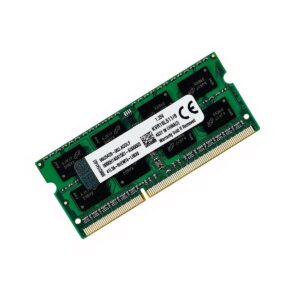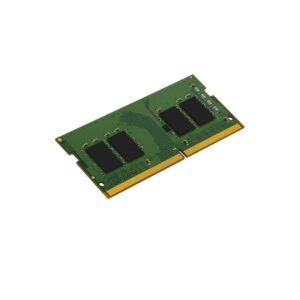There are very few things more irritating than a slow machine when you are trying to put in productive work. The good news is that most laptops can easily be sped up with a little upgrade.
By increasing your RAM and upgrading to a solid state drive (SSD), you can turn your slow laptop into a fast machine that is a pleasure to work on again.
Ideally you should have 16GB of RAM and a Solid State Drive as your primary drive, if you need cheaper storage space for files consider adding an additional drive (if you do not have a slot but have a CD/DVD Drive that you do not use, you can replace it with a Hard Drive Caddy enabling you to add an additional drive). If you do not have a second drive bay, nor a CD/DVD drive, you would need to consider either a bigger SDD that can fit your files too, or using an external drive for storage or files you don’t work on frequently.

RAM
Your operating system and programs use RAM simply to run, before you start doing anything.
Just starting up your computer can use anything up to 4GB of your RAM before you even start working, your internet browser can easily use another few GB’s, so if you are operating on anything less than 6GB, you probably don’t have much RAM for the programs you are working in and your machine will constantly be trying to write RAM cache to your Hard Drive, and then read it back from there.
This process alone slows down the machine, and it is even slowed down more if you are not using a fast hard drive or a solid state drive.
Some RAM options available in our store:
Storage Disk Drive
Your drive plays a big part in the performance of your computer as it has to read and write data from and to it constantly when you are working on the machine.
Drives have different speeds with 5200rpm and 7200rpm being your common Hard Disk Drive (HDD) speeds.
Solid State Drives (SSD) are not physical spinning disks but flash memory (like flash drives) and this makes them read and write much faster. They also have different speeds, but are all much faster than Hard Disk Drives.
As you drive fills up the performance is affected too, it is recommended that you don’t go over 90% full on a HDD and 75% full on a SSD. If you are running out of space, it is a good idea to either upgrade to a bigger drive, or look at external drives for data storage.

Some SSD's available in our store:


1TB Samsung T7 Shield USB 10Gbps Type-C External Solid State Drive – Black


4TB Crucial X10 Pro USB 20Gbps Type-C External Solid State Drive – Black
Drive caddy available in our store: